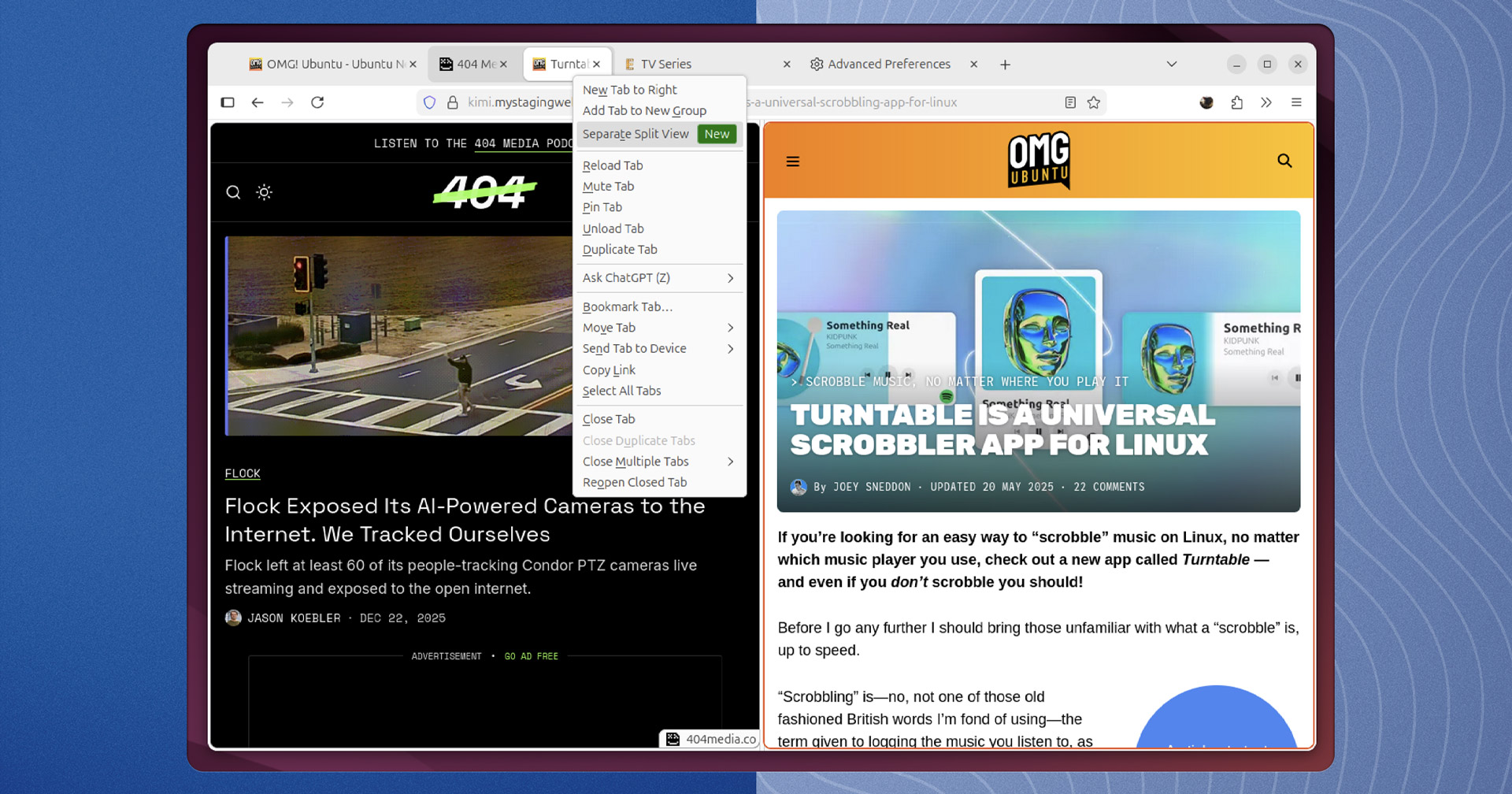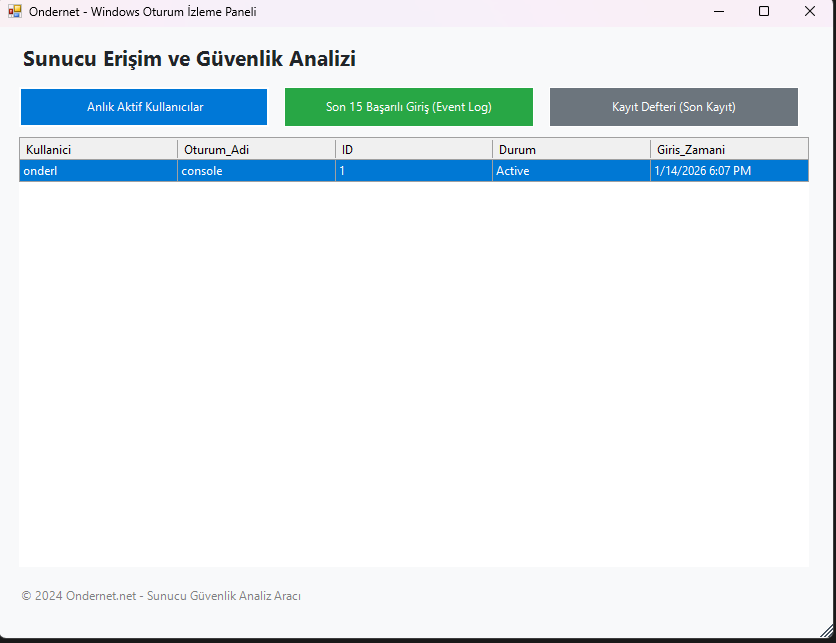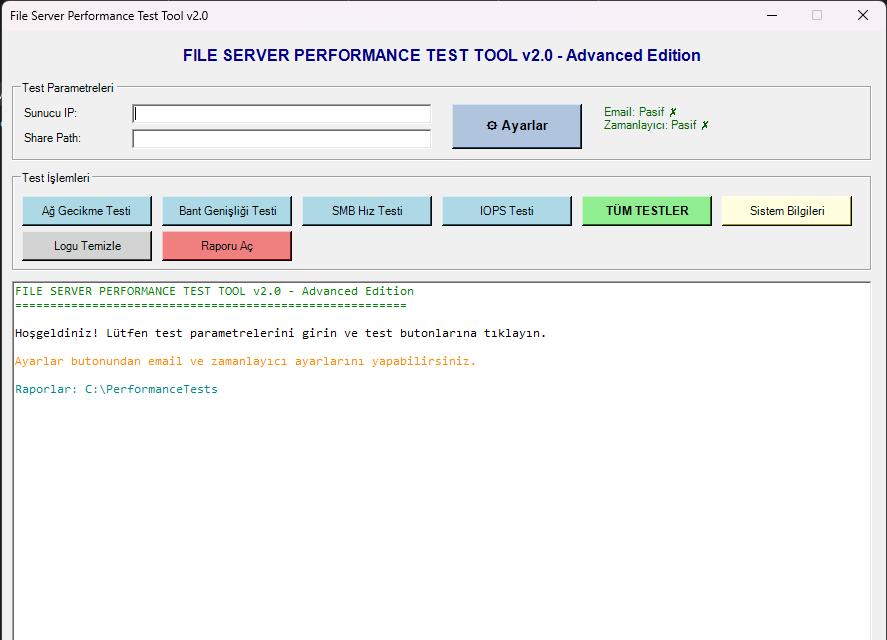Excel Merger projesi, birden fazla Excel dosyasını (örneğin .xlsx veya .xls uzantılı) tek bir birleşik dosyada birleştirmek için...
Excel Merger projesi, birden fazla Excel dosyasını (örneğin .xlsx veya .xls uzantılı) tek bir birleşik dosyada birleştirmek için tasarlanmış kullanışlı bir araçtır. Farklı Excel dosyalarındaki verileri tek bir yerde toplamak isteyen kullanıcılar için idealdir. Bu araç, veri konsolidasyonunu otomatikleştirmeyi ve manuel kopyala-yapıştır işlemlerinin önüne geçmeyi hedefler.
Özellikler
- Çoklu Dosya Birleştirme: Belirtilen bir klasördeki veya yoldaki birden fazla Excel dosyasını birleştirir.
- Sayfa Tabanlı Birleştirme: Her Excel dosyasındaki tüm sayfaları tek tek alıp, bunları yeni birleştirilmiş dosyanın farklı sayfalarına kopyalayabilir veya belirli bir mantıkla birleştirebilir. (Betikteki spesifik mantığa göre bu kısım ayarlanabilir.)
- Kullanım Kolaylığı: Basit bir arayüze veya komut satırı kullanımına sahiptir.
- Hızlı ve Verimli: Büyük veri kümelerini bile hızlı bir şekilde işlemek üzere optimize edilmiştir.
- Uyumluluk: Yaygın Excel dosya formatlarını (
.xlsx,.xls) destekler.
Kurulum
Bu projenin bir Python betiği olduğunu varsayarsak, gerekli kütüphaneleri kurmanız gerekebilir:- Depoyu Klonlayın:
veya projenin ZIP dosyasını indirip istediğiniz bir dizine çıkarın.Bash
git clone https://github.com/onder7/excel_merger.git - Gerekli Kütüphaneleri Yükleyin: Projenin bağımlılıklarını (örneğin
pandas,openpyxlgibi) yüklemek içinrequirements.txtdosyasını kullanın:EğerBashcd excel_merger pip install -r requirements.txtrequirements.txtdosyanız yoksa, muhtemel bağımlılıklar:Bashpip install pandas openpyxl xlrd
Nasıl Kullanılır?
Betik, birleştirmek istediğiniz Excel dosyalarının bulunduğu klasör yolunu veya belirli dosya yollarını parametre olarak alabilir. Örnek Kullanım: Tüm Excel dosyalarınıinput_folder adlı bir klasörden alıp merged_output.xlsx adlı bir dosyada birleştirmek için:
Bash
python excel_merger.py --input_folder "C:\path\to\your\excel_files" --output_file "merged_output.xlsx" Geliştirme
Bu kısım, projenin iç yapısı, kullanılan teknolojiler veya gelecekteki özellikler hakkında bilgi içerebilir. Örneğin:- Kullanılan Kütüphaneler: Python, Pandas, Openpyxl vb.
- Hata İşleme: Eksik dosyalar, bozuk dosyalar veya veri tutarsızlıkları durumunda nasıl bir yol izlendiği.
- Gelecek Özellikler: Belirli sayfaları birleştirme, başlık satırlarını yönetme, yinelenen verileri kaldırma vb.
The
Excel Merger project is a handy tool designed to combine multiple Excel files (e.g., .xlsx or .xls extensions) into a single, consolidated file. It's ideal for users who need to bring data from various Excel spreadsheets into one place. This tool aims to automate data consolidation and eliminate manual copy-pasting efforts.
Features
- Multi-File Merging: Combines multiple Excel files from a specified folder or path.
- Sheet-Based Merging: Can take all sheets from each Excel file and copy them individually to different sheets in the new merged file, or merge them based on a specific logic. (This part can be adjusted based on the specific logic in your script.)
- Ease of Use: Features a simple interface or command-line usage.
- Fast and Efficient: Optimized to process even large datasets quickly.
- Compatibility: Supports common Excel file formats (
.xlsx,.xls).
Installation
Assuming this is a Python script, you might need to install the necessary libraries:- Clone the Repository:
Alternatively, download the project's ZIP file and extract it to your desired directory.Bash
git clone https://github.com/onder7/excel_merger.git - Install Required Libraries: Use the
requirements.txtfile to install the project's dependencies (e.g.,pandas,openpyxl):If you don't have aBashcd excel_merger pip install -r requirements.txtrequirements.txtfile, likely dependencies include:Bashpip install pandas openpyxl xlrd
How to Use
The script can take the folder path where your Excel files are located or specific file paths as parameters. Example Usage: To merge all Excel files from a folder namedinput_folder into a file named merged_output.xlsx:
Bash
python excel_merger.py --input_folder "C:\path\to\your\excel_files" --output_file "merged_output.xlsx" Development
This section can contain information about the project's internal structure, technologies used, or future features. For example:- Libraries Used: Python, Pandas, Openpyxl, etc.
- Error Handling: How the script handles missing files, corrupt files, or data inconsistencies.
- Future Features: Merging specific sheets, handling header rows, removing duplicate data, etc.